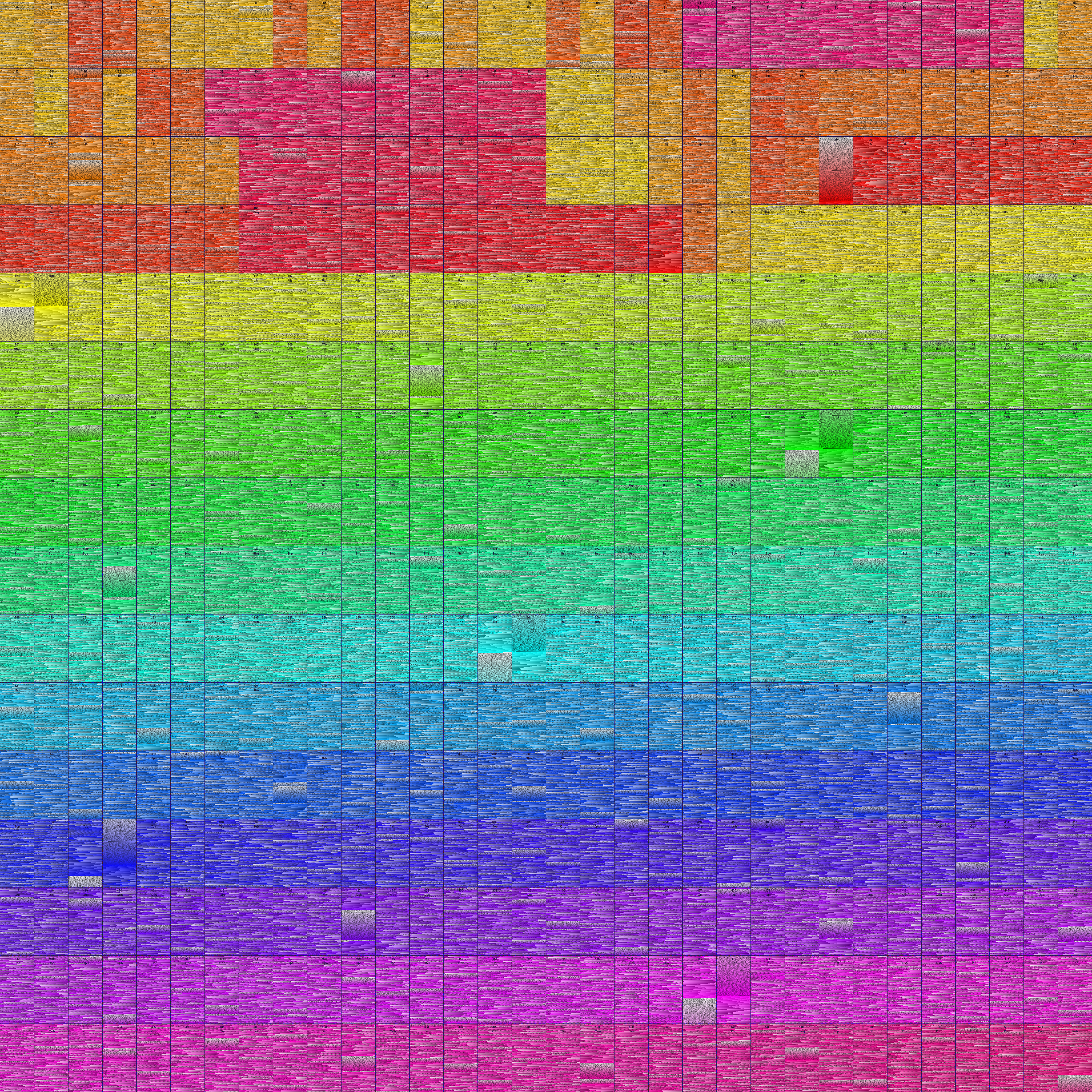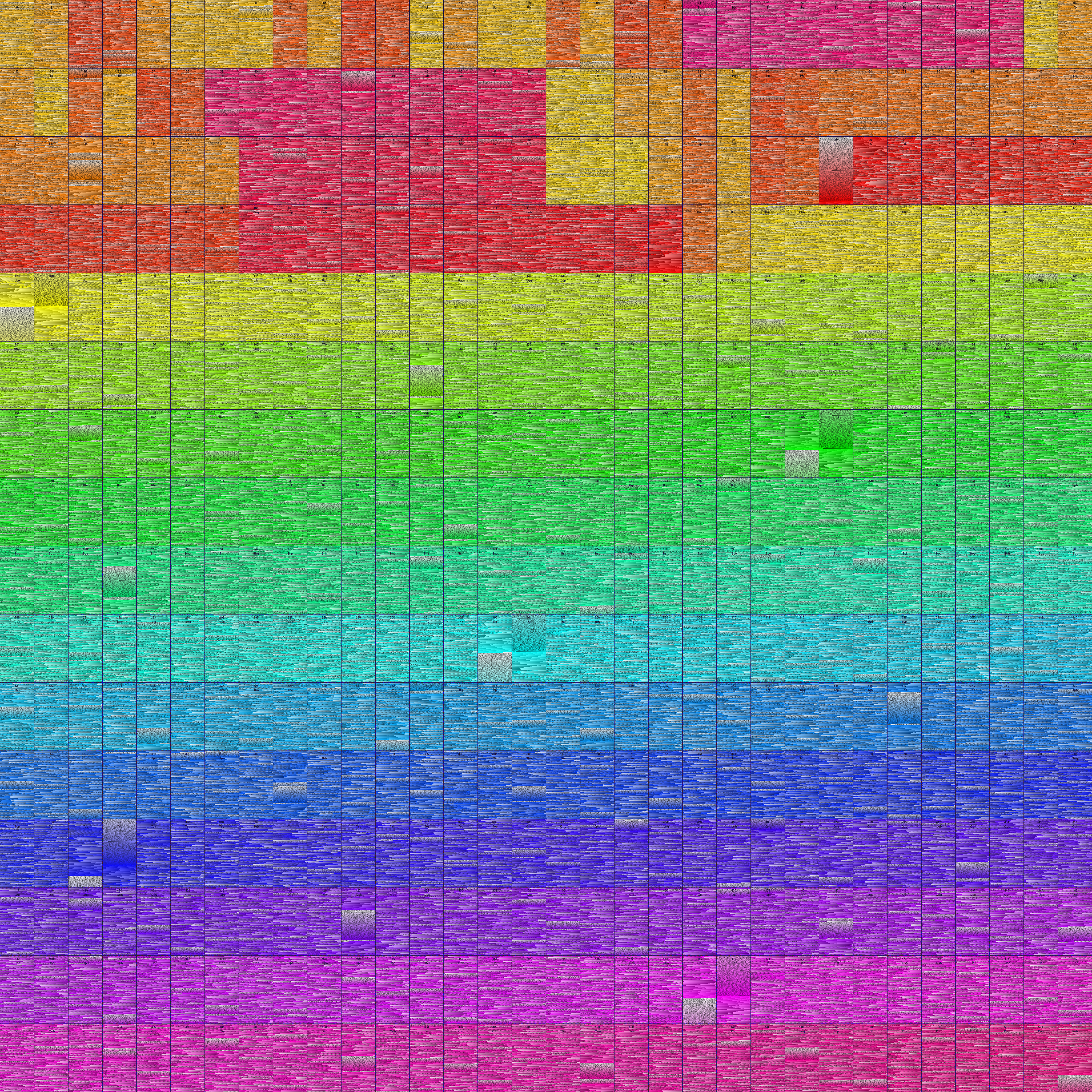
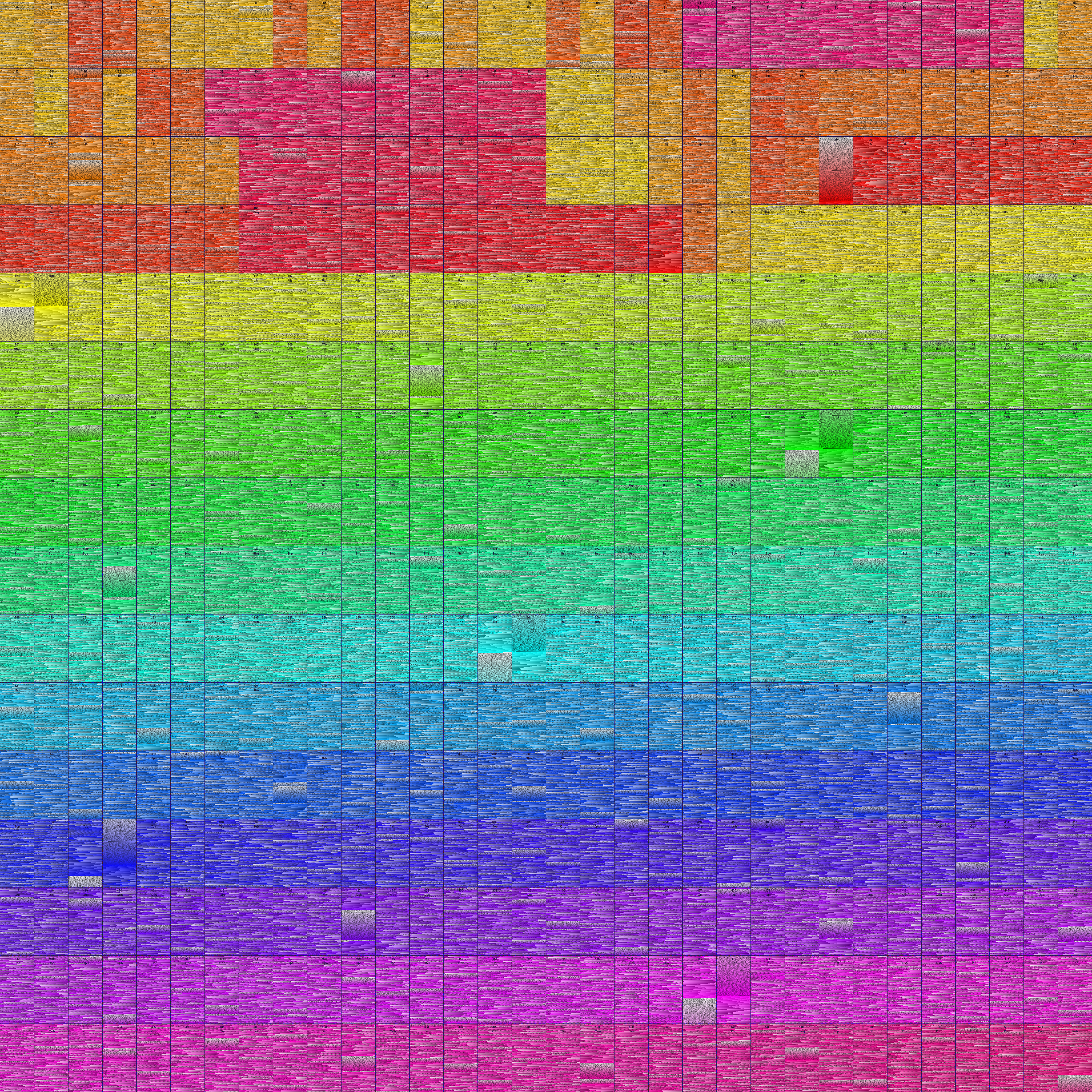
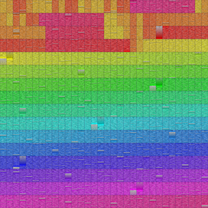
Another project of mine, called Periodic System, is an online and interactieve periodic table of the chemical elements that can be extended to arbitrary large (and small) elements on the fly.
I’ve always wanted to create an allrgb entry dedicated to it, but never got around to. So, as with many other unfinished projects these days, I asked Chatgpt to do it for me. It’s not as pretty as I’d like, but it’s technically correct, and like the meme states, that’s the best kind.
import numpy as np from PIL import Image, ImageDraw, ImageFont import colorsys from collections import defaultdict # === Constants === WIDTH, HEIGHT = 4096, 4096 TOTAL_COLORS = WIDTH * HEIGHT ELEMENT_COUNT = 512 GRID_COLS = 32 CELL_W = WIDTH // GRID_COLS CELL_H = HEIGHT // ((ELEMENT_COUNT + GRID_COLS - 1) // GRID_COLS) TEXT_MARGIN = 4 # Increased margin for label padding # === Generate and sort all RGB colors === colors = np.array([[r, g, b] for r in range(256) for g in range(256) for b in range(256)], dtype=np.uint8) def rgb_to_hsb(c): r, g, b = [x / 255.0 for x in c] return colorsys.rgb_to_hsv(r, g, b) colors_sorted_hsb = sorted(colors, key=rgb_to_hsb) colors_sorted_brightness = sorted(colors, key=lambda rgb: 0.299 * rgb[0] + 0.587 * rgb[1] + 0.114 * rgb[2]) # === Font setup === try: font = ImageFont.truetype("PixelOperator8.ttf", 12) except: font = ImageFont.load_default() # === Symbol generator === def generate_element_symbol(n): roots = ['n', 'u', 'b', 't', 'q', 'p', 'h', 's', 'o', 'e'] digits = list(map(int, str(n))) return ''.join(roots[d] for d in digits)[:3].capitalize() # === Chemical classification === def classify_element(n): if n == 1: return "nonmetal" if n in [2, 10, 18, 36, 54, 86, 118]: return "noble_gas" if n in [5, 14, 32, 33, 51, 52, 84]: return "metalloid" if n in [9, 17, 35, 53, 85, 117]: return "halogen" if n in [6, 7, 8, 15, 16, 34]: return "nonmetal" if n in [3, 11, 19, 37, 55, 87]: return "alkali" if n in [4, 12, 20, 38, 56, 88]: return "alkaline" if 57 <= n <= 71: return "lanthanide" if 89 <= n <= 103: return "actinide" if 104 <= n <= 112 or (21 <= n <= 30) or (39 <= n <= 48) or (72 <= n <= 80): return "transition" if (13 <= n <= 16) or (31 <= n <= 34) or (49 <= n <= 52) or (81 <= n <= 84): return "post_transition" if n >= 119: return "superactinide" return "unknown" element_categories = [classify_element(n) for n in range(1, ELEMENT_COUNT + 1)] unique_categories = sorted(set(element_categories)) category_counts = {cat: element_categories.count(cat) for cat in unique_categories} # === Reserve image canvas === image_array = np.zeros((HEIGHT, WIDTH, 3), dtype=np.uint8) used_pixels = np.zeros((HEIGHT, WIDTH), dtype=bool) text_coords, border_coords = [], [] element_by_category = defaultdict(list) # === Step 1: Reserve text label coordinates === for n in range(1, ELEMENT_COUNT + 1): row, col = (n - 1) // GRID_COLS, (n - 1) % GRID_COLS x0, y0 = col * CELL_W, row * CELL_H symbol = generate_element_symbol(n) label = f"{n}\n{symbol}" y_cursor = y0 + 4 element_by_category[classify_element(n)].append((n, x0, y0)) for line in label.split('\n'): bbox = font.getbbox(line) x_min, y_min, x_max, y_max = bbox width = x_max - x_min + 2 * TEXT_MARGIN height = y_max - y_min + 2 * TEXT_MARGIN x_cursor = x0 + (CELL_W - width) // 2 mask = Image.new("1", (width, height), 0) draw = ImageDraw.Draw(mask) draw.text((TEXT_MARGIN - x_min, TEXT_MARGIN - y_min), line, fill=1, font=font) mask_array = np.array(mask) for dy in range(height): for dx in range(width): if mask_array[dy, dx] == 1: px, py = x_cursor + dx, y_cursor + dy if 0 <= px < WIDTH and 0 <= py < HEIGHT: text_coords.append((py, px)) used_pixels[py, px] = True y_cursor += height # === Step 2: Reserve 1px cell borders === for n in range(1, ELEMENT_COUNT + 1): row, col = (n - 1) // GRID_COLS, (n - 1) % GRID_COLS x0, y0 = col * CELL_W, row * CELL_H x1, y1 = x0 + CELL_W, y0 + CELL_H for x in range(x0, x1): for y in (y0, y1 - 1): # top and bottom if not used_pixels[y, x]: border_coords.append((y, x)) used_pixels[y, x] = True for y in range(y0 + 1, y1 - 1): for x in (x0, x1 - 1): # left and right if not used_pixels[y, x]: border_coords.append((y, x)) used_pixels[y, x] = True # === Step 3: Assign RGBs to text and borders === colors_for_text = colors_sorted_brightness[:len(text_coords)] colors_for_border = colors_sorted_brightness[len(text_coords):len(text_coords) + len(border_coords)] for i, (py, px) in enumerate(text_coords): image_array[py, px] = colors_for_text[i] for i, (py, px) in enumerate(border_coords): image_array[py, px] = colors_for_border[i] used_color_set = set(tuple(c) for c in colors_for_text + colors_for_border) # === Step 4: Fill remaining cell pixels, clustered by series === remaining_colors = [tuple(c) for c in colors_sorted_hsb if tuple(c) not in used_color_set] color_index = 0 for category in unique_categories: for n, x0, y0 in element_by_category[category]: for y in range(y0, y0 + CELL_H): for x in range(x0, x0 + CELL_W): if not used_pixels[y, x]: image_array[y, x] = remaining_colors[color_index] used_pixels[y, x] = True color_index += 1 # === Final Validation === #assert np.count_nonzero(used_pixels) == TOTAL_COLORS, "❌ Pixel count mismatch" #assert color_index + len(text_coords) + len(border_coords) == TOTAL_COLORS, "❌ Color count mismatch" print(np.count_nonzero(used_pixels)) print(color_index + len(text_coords) + len(border_coords)) # === Save image === Image.fromarray(image_array, 'RGB').save("periodic_table_series_clustered.png") print("✅ Saved as 'periodic_table_series_clustered.png'")
| Date | |
|---|---|
| Colors | 16,777,216 |
| Pixels | 16,777,216 |
| Dimensions | 4,096 × 4,096 |
| Bytes | 21,791,837 |