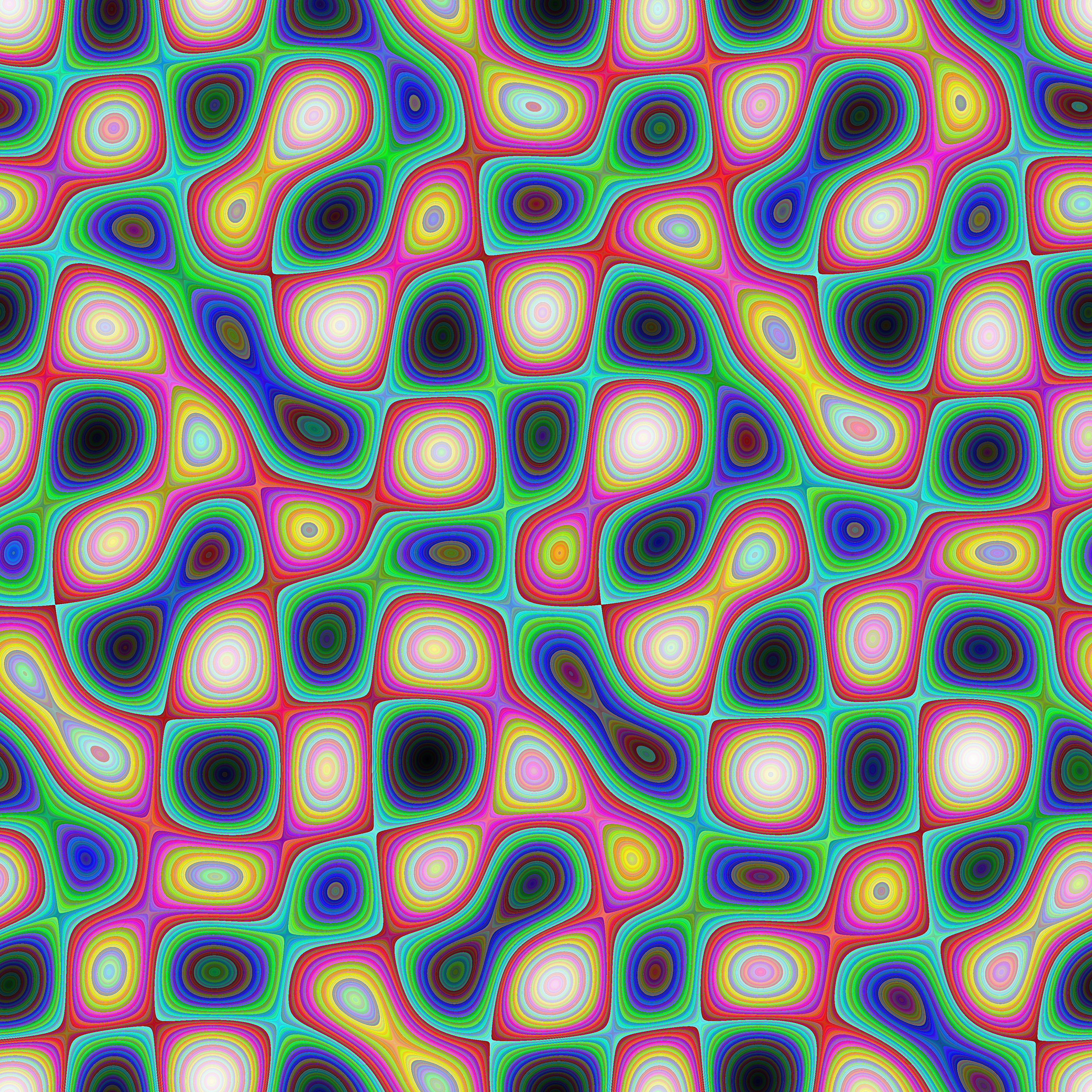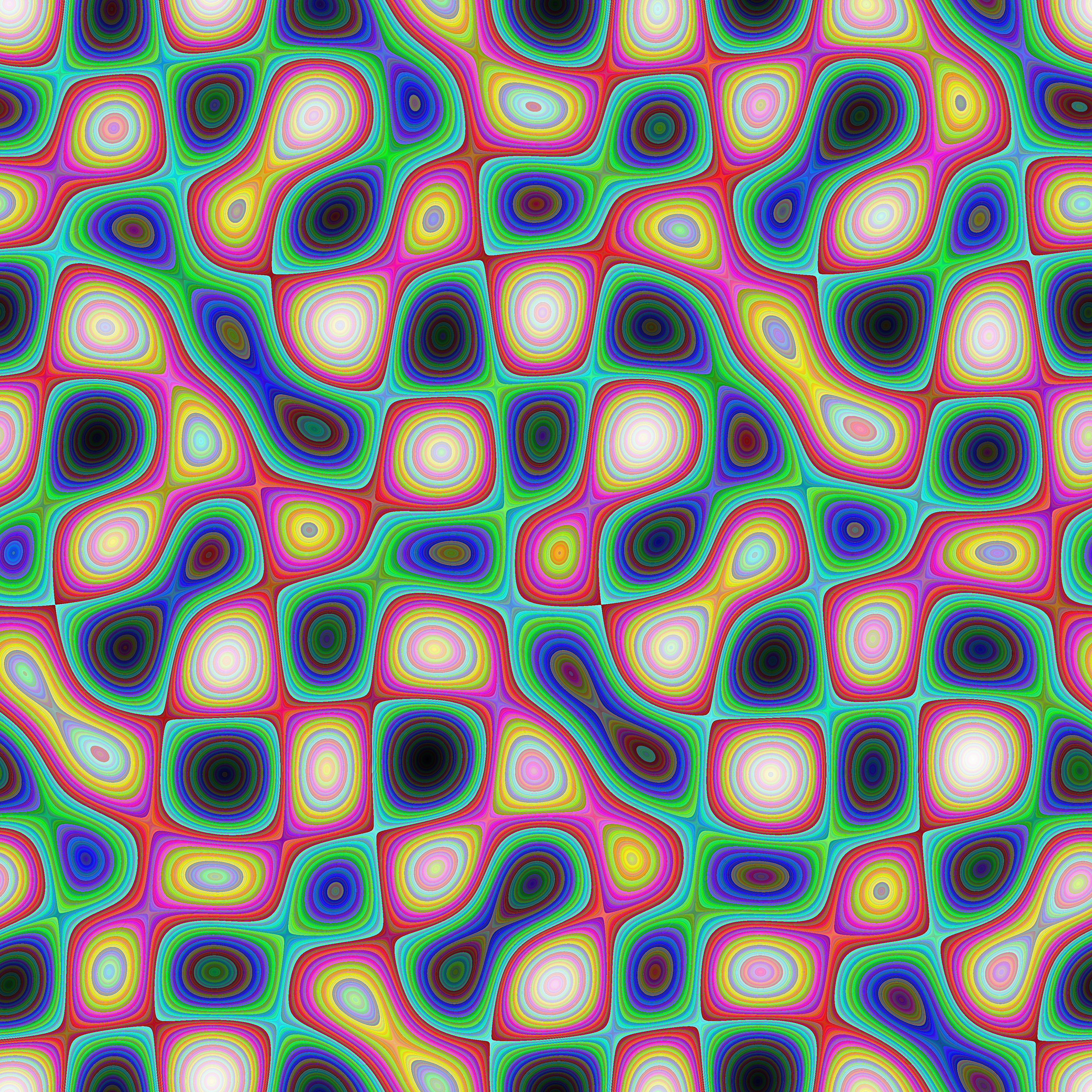
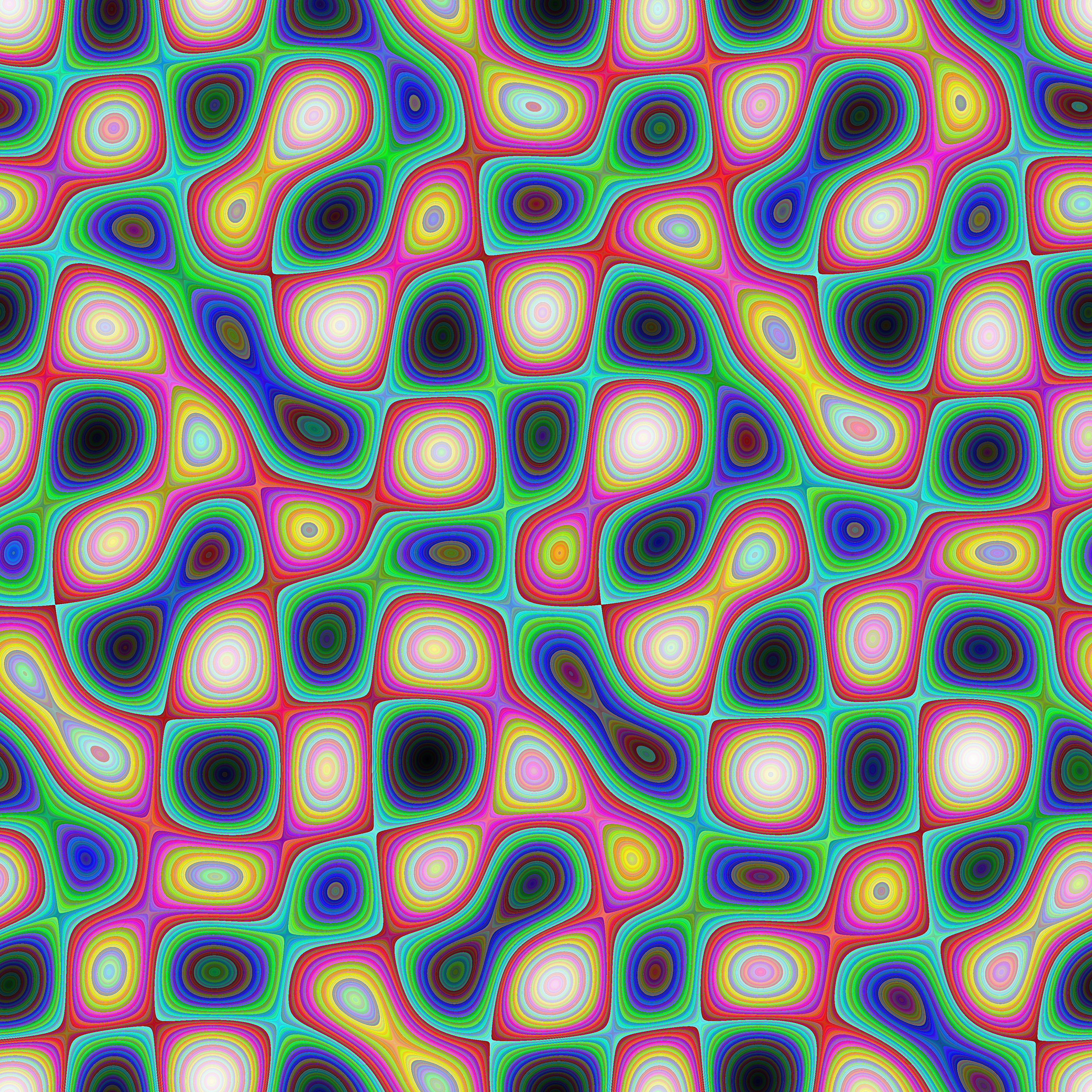
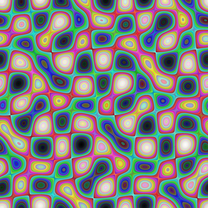
The same as the previous entry, but asking Chatgpt o4-mini-high to “make the colors look more interesting.”
#!/usr/bin/env python3 """ Generate a 4096×4096 image of a 2D projection of a Calabi–Yau–like height map, using each of the 16,777,216 24-bit RGB colors exactly once. Colors are ordered along a 3D Morton (Z-order) curve through RGB space, yielding smooth local transitions in color as you traverse the manifold. """ import numpy as np from PIL import Image # Image dimensions W, H = 4096, 4096 N = W * H # 16,777,216 pixels # 1) Build a “height field” sampling a 2D slice of a Calabi–Yau–style function: u = np.linspace(0, 2*np.pi, W, endpoint=False) v = np.linspace(0, 2*np.pi, H, endpoint=False) U, V = np.meshgrid(u, v, indexing='xy') height = ( np.cos(5*U) * np.cos(5*V) + 0.5 * np.cos(3*U + 2*V) * np.cos(2*U - 4*V) + 0.25 * np.sin(7*U + 3*V) ) height = (height - height.min()) / (height.max() - height.min()) # 2) Flatten and sort pixels by height: pixel_order = np.argsort(height.ravel(order='C')) # 3) Generate all 24-bit colors and compute their Morton Z-order index: vals = np.arange(N, dtype=np.uint32) r = (vals >> 16) & 0xFF g = (vals >> 8) & 0xFF b = vals & 0xFF def morton_index(r, g, b): """Interleave the 8 bits of each channel into a 24-bit Morton code.""" idx = np.zeros_like(r, dtype=np.uint32) for bit in range(8): mask = 1 << bit idx |= ((r & mask) << (2*bit + 2)) \ | ((g & mask) << (2*bit + 1)) \ | ((b & mask) << (2*bit )) return idx morton_codes = morton_index(r, g, b) color_order = np.argsort(morton_codes) # 4) Map the Morton-ordered palette onto the height-sorted pixels: palette = np.stack([r, g, b], axis=1)[color_order] canvas = np.empty((N, 3), dtype=np.uint8) canvas[pixel_order] = palette # 5) Reshape to image and save: img = canvas.reshape((H, W, 3), order='C') Image.fromarray(img, mode='RGB').save('calabi_yau_morton_palette.png') print("Done: calabi_yau_morton_palette.png")
| Date | |
|---|---|
| Colors | 16,777,216 |
| Pixels | 16,777,216 |
| Dimensions | 4,096 × 4,096 |
| Bytes | 41,447,102 |